Youtube Apps
Displaying Youtube videos using TelemetryTV
Setting Up the YouTube App with TelemetryTV
Unlock the power of video content from YouTube and seamlessly add it to your playlists with TelemetryTV's YouTube App. In just a few clicks, you can engage your audience with captivating videos. Let's get started:
Setting Up the YouTube App
Follow these steps to set up your YouTube App:
-
Navigate to Apps:
- Access the Apps section in TelemetryTV and select the YouTube App, or create the YouTube App directly from the playlist editor.
-
Configure the YouTube App:
- In the provided fields, configure the YouTube App by providing the following details:
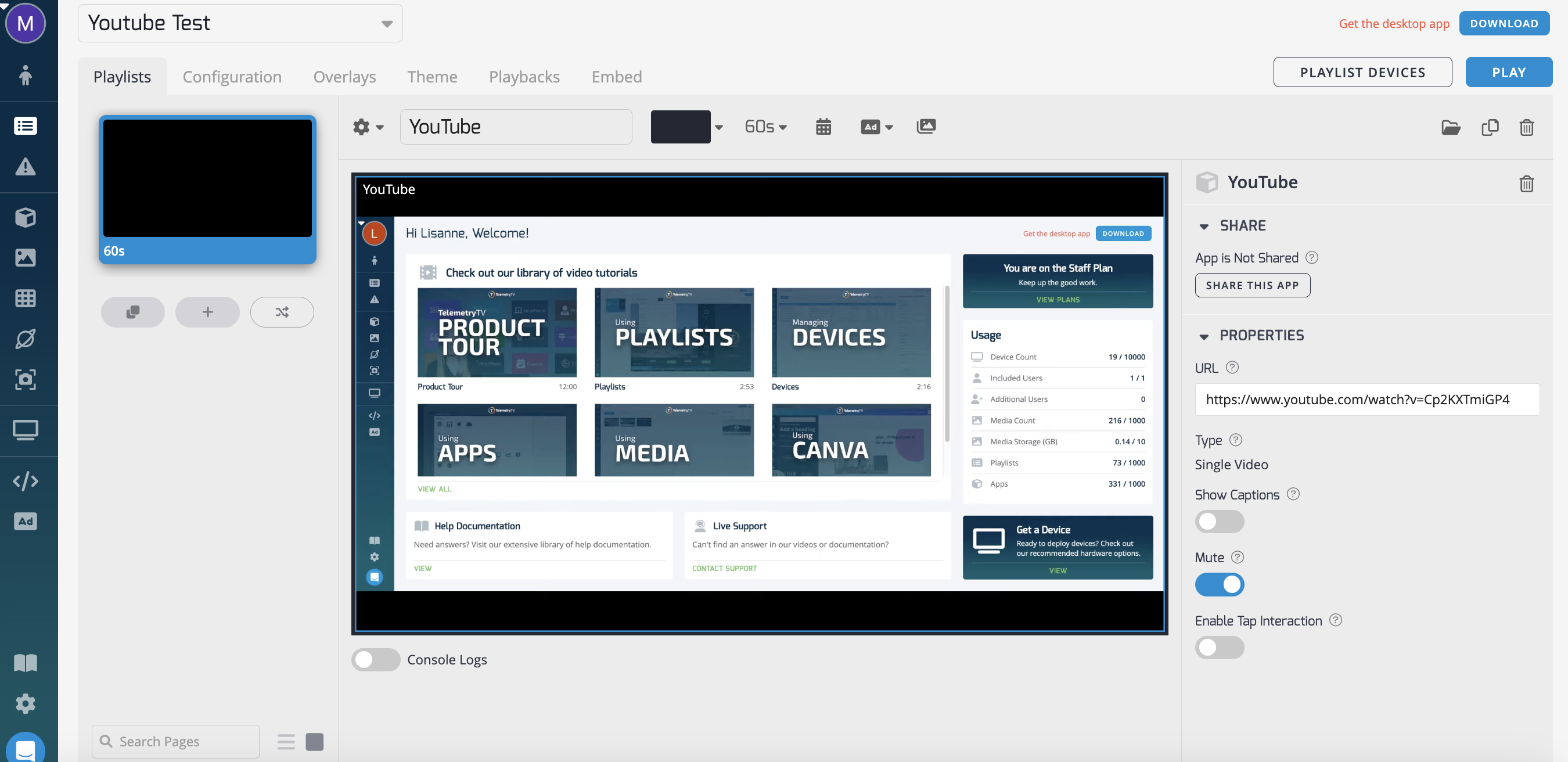
-
URL Field:
- Paste the YouTube URL of the video you want to add.
-
Select "Create":
- Once you've pasted the URL, select "Create" to add the video to your playlist.
-
Optional Settings:
- You have the following optional settings available:
- Show Captions:
- Toggle on to display captions (if applicable) for the video.
- Mute Toggle:
- Toggle on to mute the video. With this option enabled, audio will be disabled.
- Enable Tap Interaction:
- For devices configured for interactivity, enabling "Tap Interaction" allows users to pause or resume the video being displayed.
- Show Captions:
- You have the following optional settings available:
That's it! You've successfully set up your TelemetryTV YouTube App. Now you're ready to enhance your digital displays with TelemetryTV's YouTube App and captivate your audience with compelling video content.
If you have any questions or need further assistance in setting up the YouTube App, feel free to ask!
Updated about 1 month ago