Live Video App
TelemetryTV's Live Video App is a powerful tool that allows users to stream live videos from third-party URLs with ease. This app supports standard streaming protocols like UDP, RTP, RTSP, MMSH, HTTP, and HTTPS.
Please Note:
This feature is exclusively available on TelemetryOS. Read more about our proprietary operating system here!
Setting up the Live Video App:
You have two options to create a Live Video App:
- Directly from your playlist using the panel on the right
- Or by navigating to the shared "Apps" section and clicking "Create." Simply search for "Live Video" to quickly locate the app.
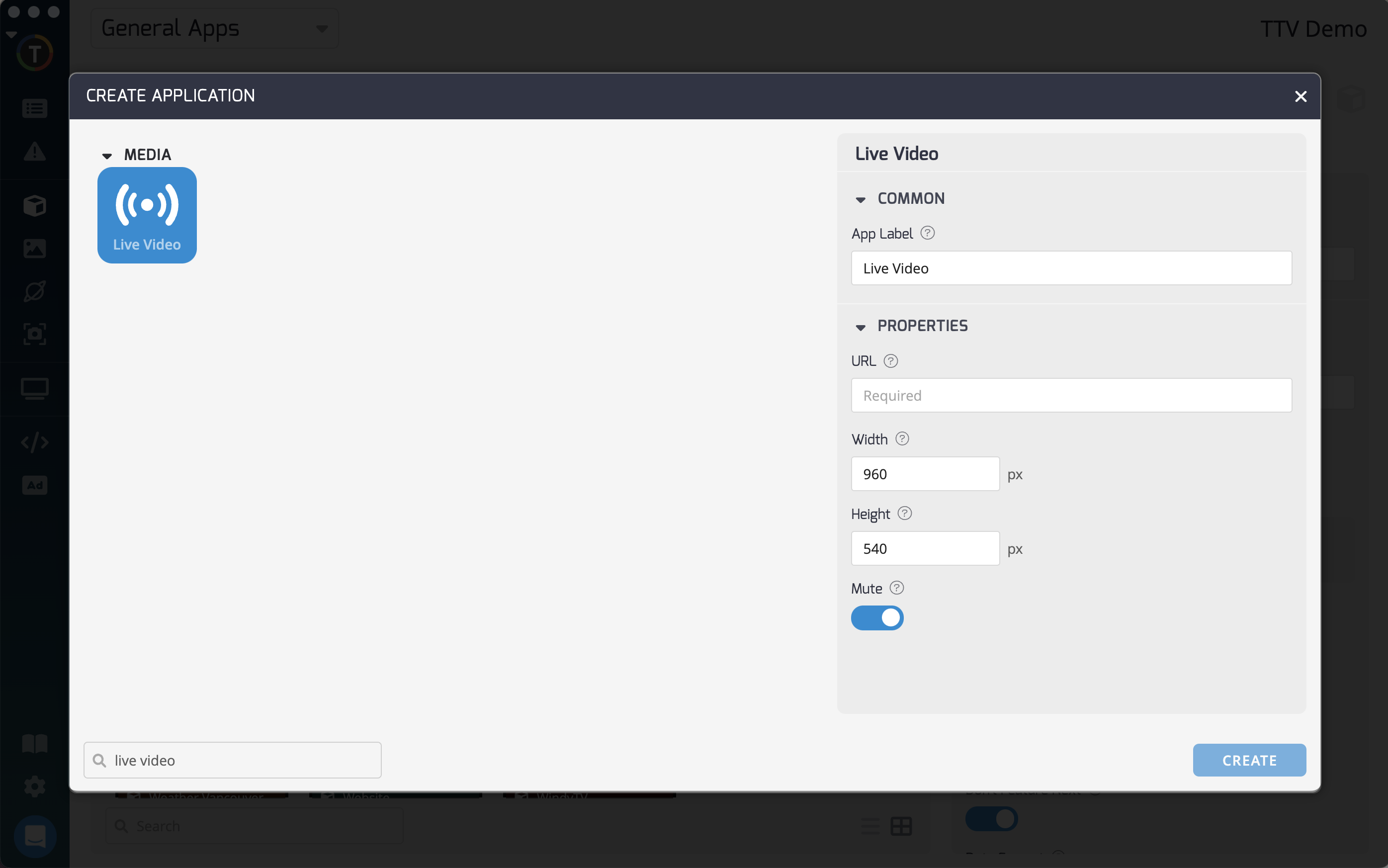
Next, configure the Vimeo App by providing the following:
- In the "App Label" field, provide a name for your app
- In the URL field, paste the URL of the Live Video you want to add.
- Once done, click "Create" to finalize your Live Video App.
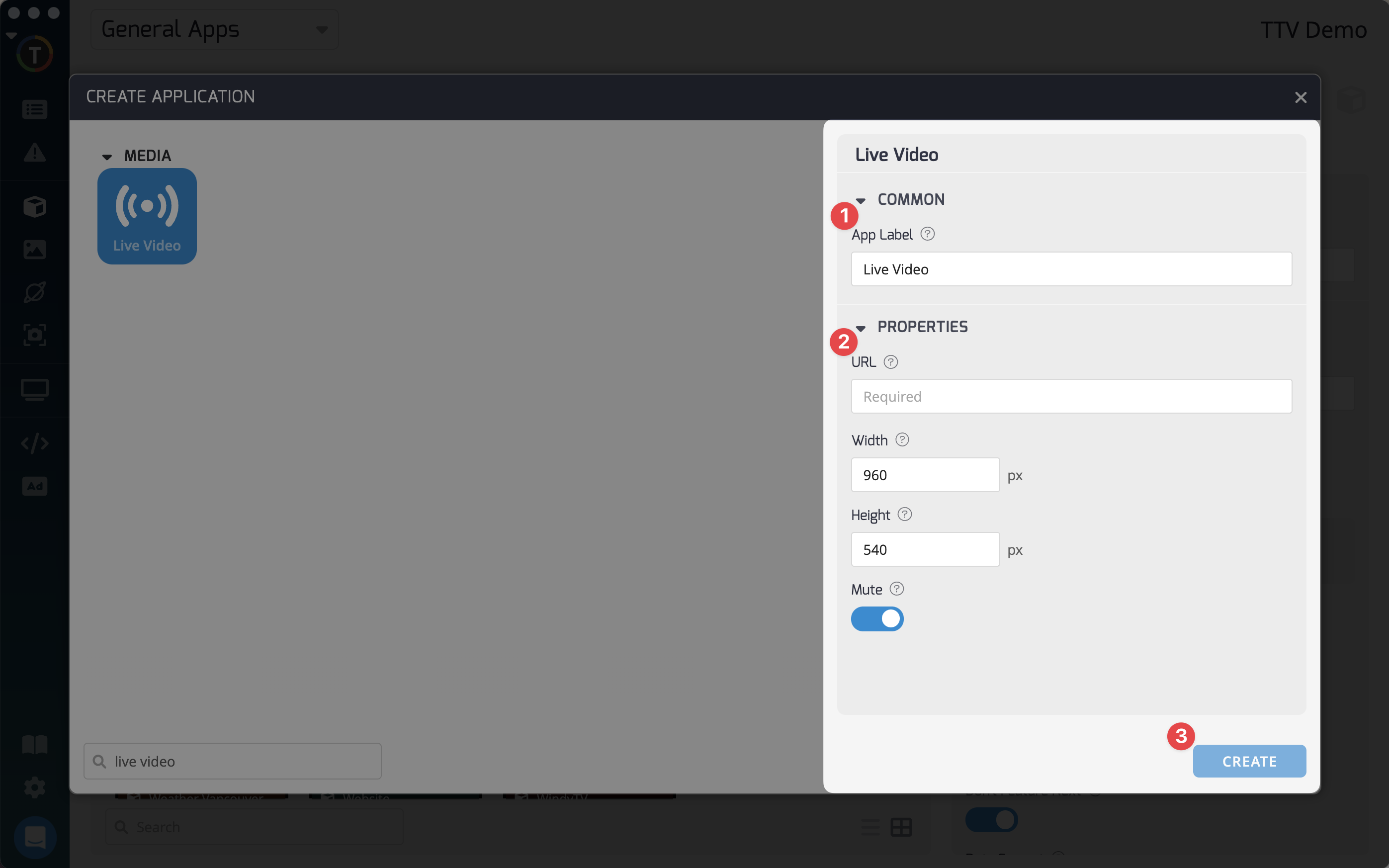
Additional Controls
You have the flexibility to control the audio of your video as well:
- Aspect Ratio: Set the width and height of your video. We suggest limiting the render video size to 1920px for optimal performance.
- Mute Toggle: If you wish to mute the video, toggle on the "Mute" option. With this option enabled, audio will be disabled.
Congratulations! Once you create your app, you're ready to start broadcasting live videos to your audience.
Updated 6 months ago