Incompatible Versions
Ensuring compatibility across browsers, applications, and platforms is crucial for a seamless user experience with the TelemetryTV system. Here's an overview of our support policy to help you monitor compatibility effectively:
Browser Support:
Chrome:
- The minimum supported version is optimized for versions newer than 85, with a warning ribbon appearing up to version 96.
Firefox:
- Support starts from version 84, with an optimal experience after version 88.
Edge:
- Supported from version 110, with best performance after version 113.
Safari:
- Supported from version 15.
Outdated Browser Warning:
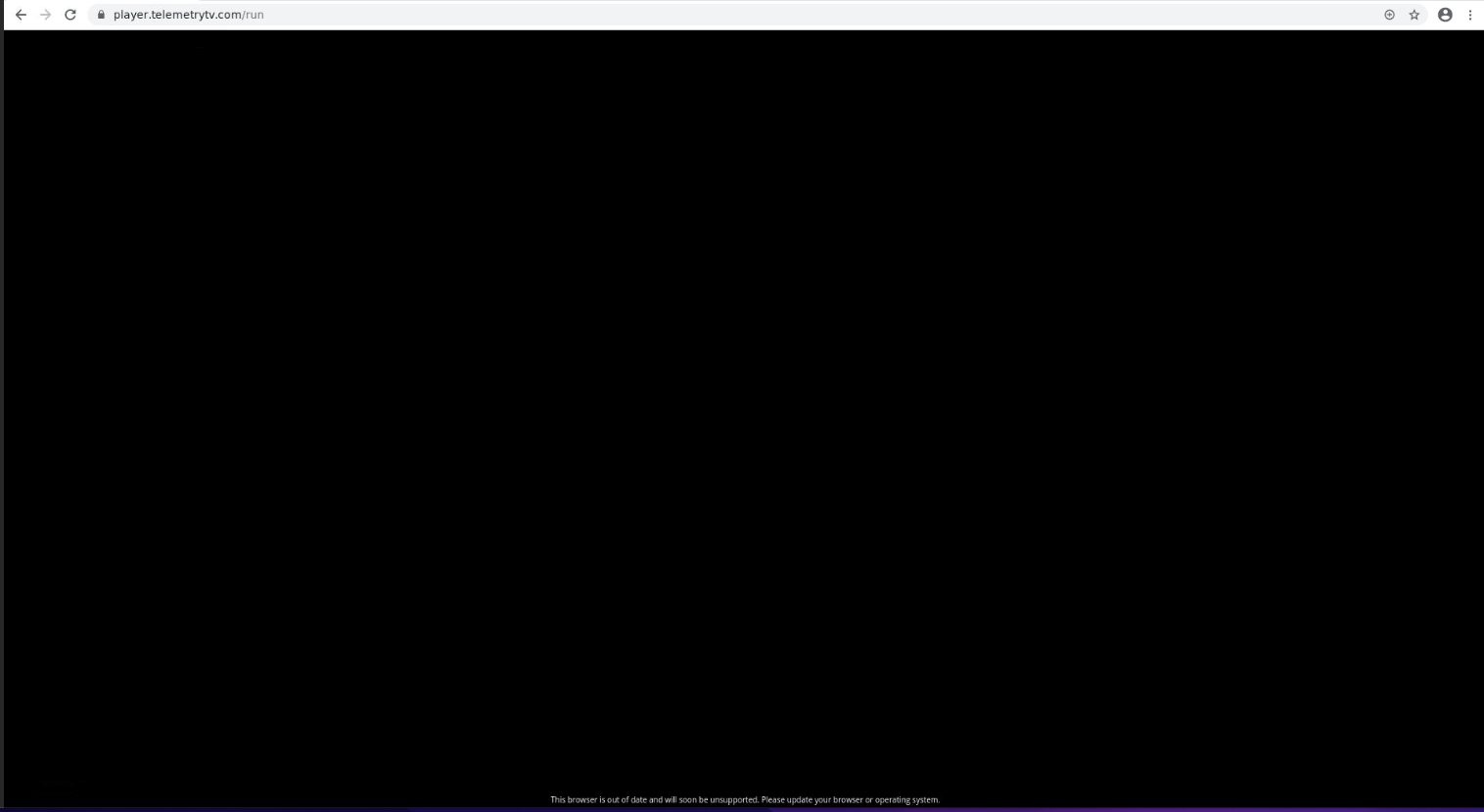
Warning Ribbon:

Recommended Practice for Browser Versions:
We recommend keeping devices within the two latest versions of each browser to ensure optimal performance and compatibility.
Platform Support:
General:
- There are currently no limitations on platform support, ensuring compatibility across various operating systems.
Windows:
- Support starts from Windows 10, aligning with modern application standards as older versions are less secure and no longer receive updates.
Linux:
- We recommend using an LTS (Long Term Support) version of Linux for stability and security updates over an extended period, particularly in enterprise environments.
Application Support:
- For the Electron application, we recommend using the most recent version for optimal performance.
- For Android, ensure that you're running a version compatible with the system requirements.
Our general recommendation is to use the latest versions of applications and platforms whenever possible. This approach balances the integration of new features with broader support and compatibility considerations. By monitoring for incompatible versions of the app, the player, and the OS, you can ensure a smooth and reliable experience with TelemetryTV.
Updated about 1 month ago