Protecting from Access
At TelemetryTV, your security is our top priority. Your TelemetryOS device has a powerful password protection feature that gives you greater control over your digital signage content. Here's what you need to know:
Setting Your Password
- Navigate to the "Access" tab in your TelemetryTV settings.
- Set a password of your choice. This password will be required for:
- Any command within the context menu.
- Any keyboard commands.
- Once confirmed, your chosen actions will only be executed after entering the password.
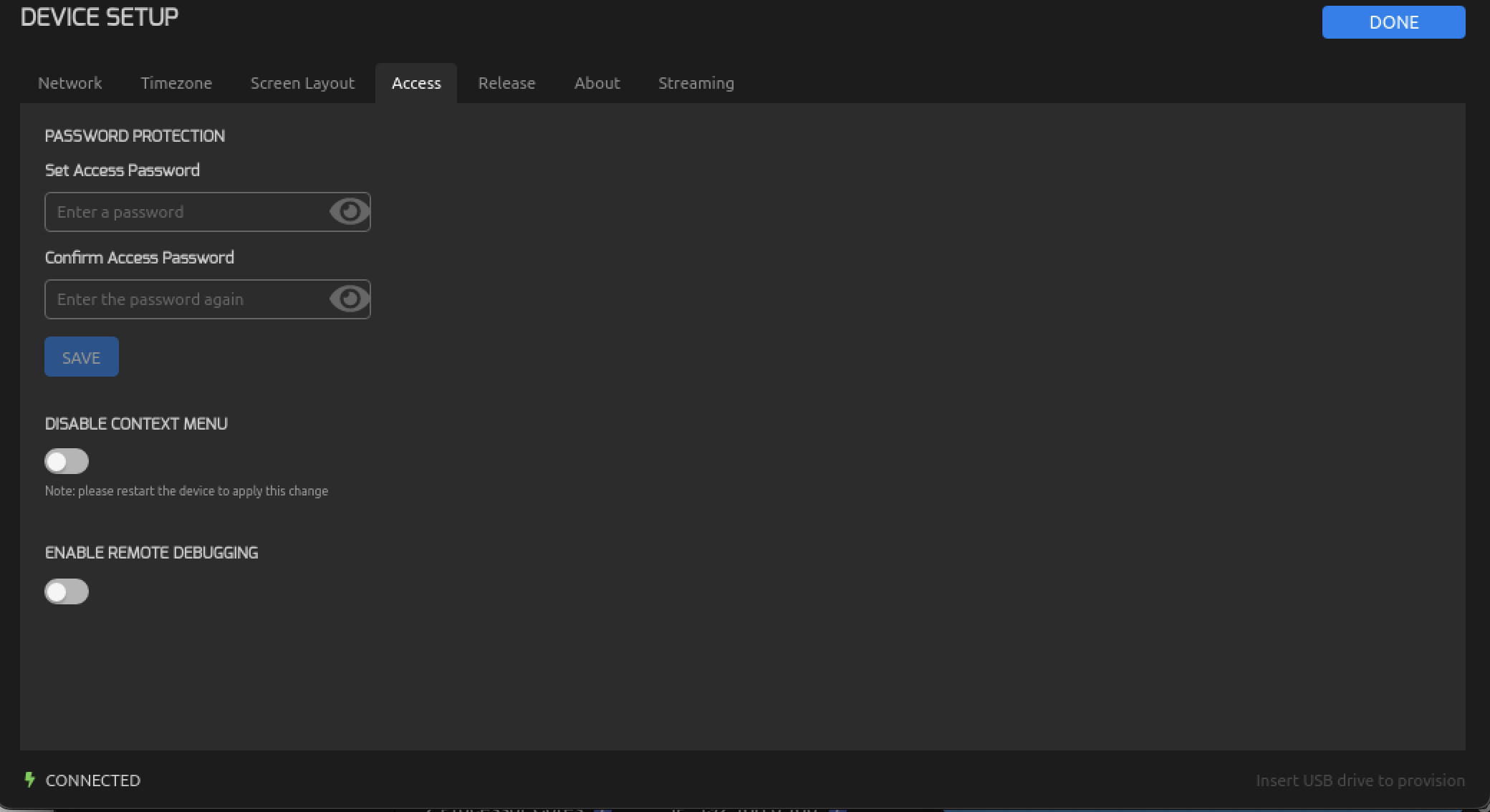
Clearing Your Password
To remove the password protection, simply follow these steps:
- Return to the "Access" menu.
- Confirm your action to clear the password.
Important Information
Your password is stored locally on your device, ensuring the utmost privacy and security. Rest assured, the TelemetryTV team has no access to your password and no means to reset it.
Disabling Context Menu
For added convenience, you can also disable the context menu option. This means mouse clicks will not initiate the context menu, providing an extra layer of control.
Updated 5 months ago