Countdown App
Countdown App: A Dynamic Way to Build Anticipation
Setting Up the Countdown App
The Countdown App is a fantastic tool to build excitement for your upcoming events. You can easily configure it from either the Apps or Playlists menus, conveniently located on the left panel of the TelemetryTV page.
Configuration Options:
-
Stop Countdown at Zero: Toggle this option to halt the countdown at the specified event time. If turned off, the clock will count up from the event's completion.
-
Alert Sound: Choose from a variety of alert sounds in the drop-down list. The selected sound will play when your countdown reaches zero.
-
Transition Interval: For those with multiple profiles, specify the transition interval to control how long each profile is displayed.
Countdown App in Action:
Here are some examples showcasing the Countdown App in action:
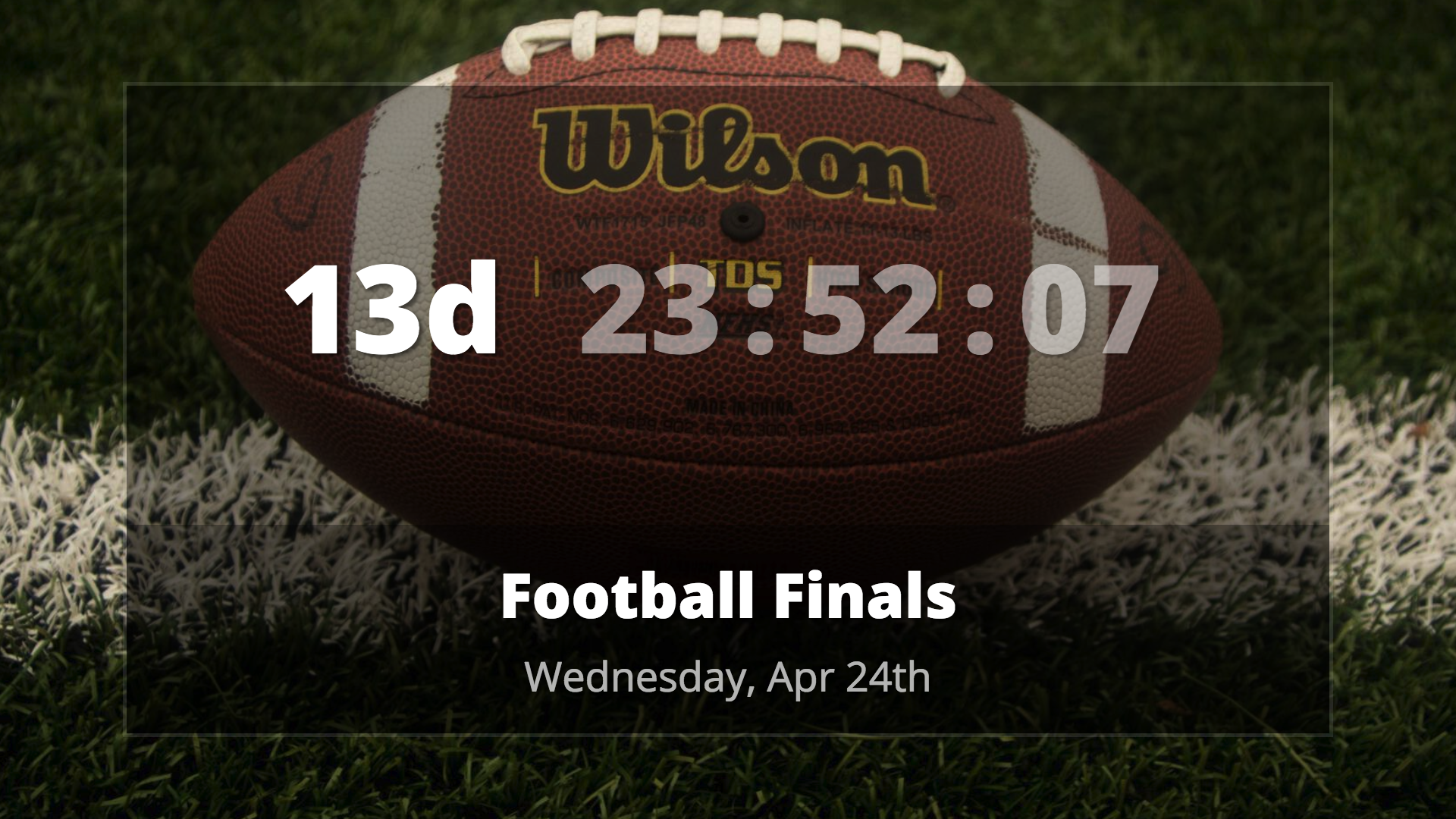

Linking Your Calendar with the Countdown App
Integrating your own calendar with the Countdown App streamlines the process, eliminating manual programming. The Countdown App will automatically read from your upcoming events and countdown accordingly.
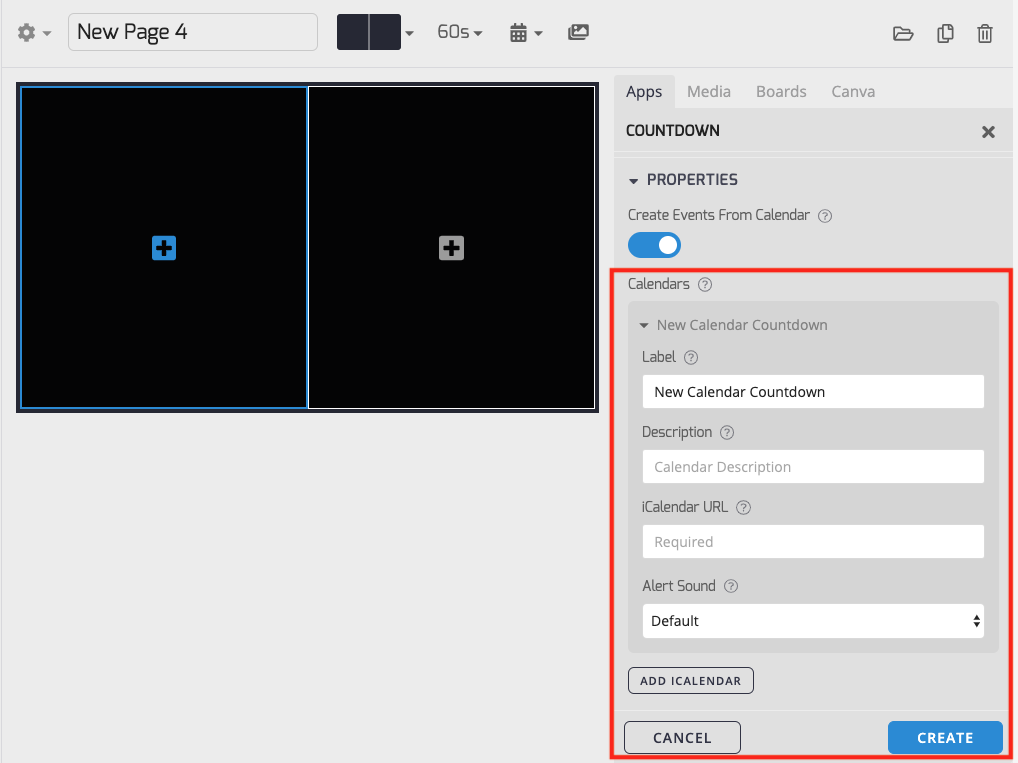
Calendar Integration Steps:
-
Turn on the "Create Events from Calendar" switch during Countdown App setup.
-
A new menu will appear, allowing you to label your Calendar, provide a description, and assign an alert sound.
-
Enter the iCalendar URL to grant TelemetryTV access to your Calendar. You can integrate any public Calendar with an .ics link.
- For instructions on obtaining your .ICS URL from Google Calendar, Outlook, and Apple Calendar, refer to the instructions at the bottom of this article.
-
After adding the iCalendar URL, TelemetryTV will display a countdown to the nearest approaching event in your Calendar on the page.
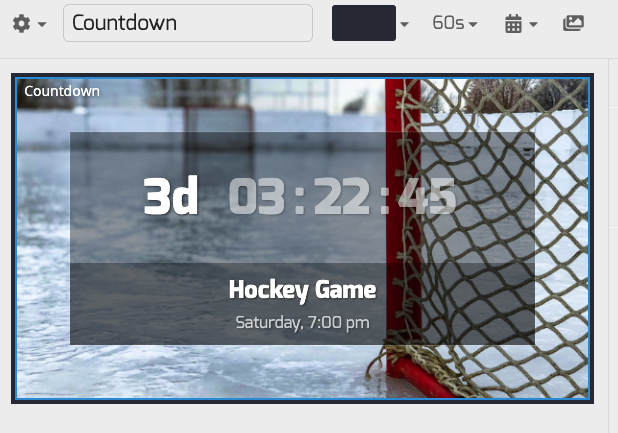
Multi-Calendar Support:
You can add multiple calendars to the same Countdown page by clicking the "Add iCalendar" button after adding your first Calendar. The App will countdown to the nearest approaching event across all added Calendars.
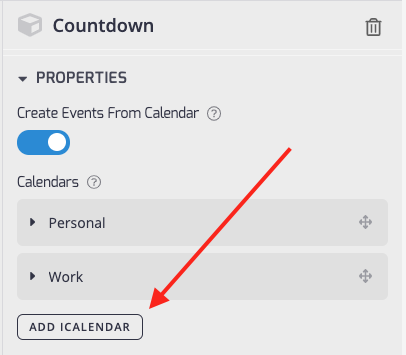
Experience the thrill of a successfully added Calendar Countdown with TelemetryTV!
Updated about 1 month ago