Remote Debugging
At TelemetryTV, we understand that sometimes you may need our technical team's expertise to assist you effectively. To facilitate this, we've introduced a simple yet secure method for authorizing our team to access your TelemetryOS device.
Enable remote debugging:
- Access the "Access" Tab: Begin by navigating to the "Access" tab on your TelemetryOS device. This can be done by connecting a USB mouse and keyboard to your device and hitting Ctrl+S.
- Enable Remote Debugging: You'll find an option to enable remote debugging. Click to select it.
- Enter the Password: You will be prompted to enter a password provided to you by the TelemetryTV team. This password ensures secure access.
- Click "Connect": After entering the password, simply click on the "Connect" button.
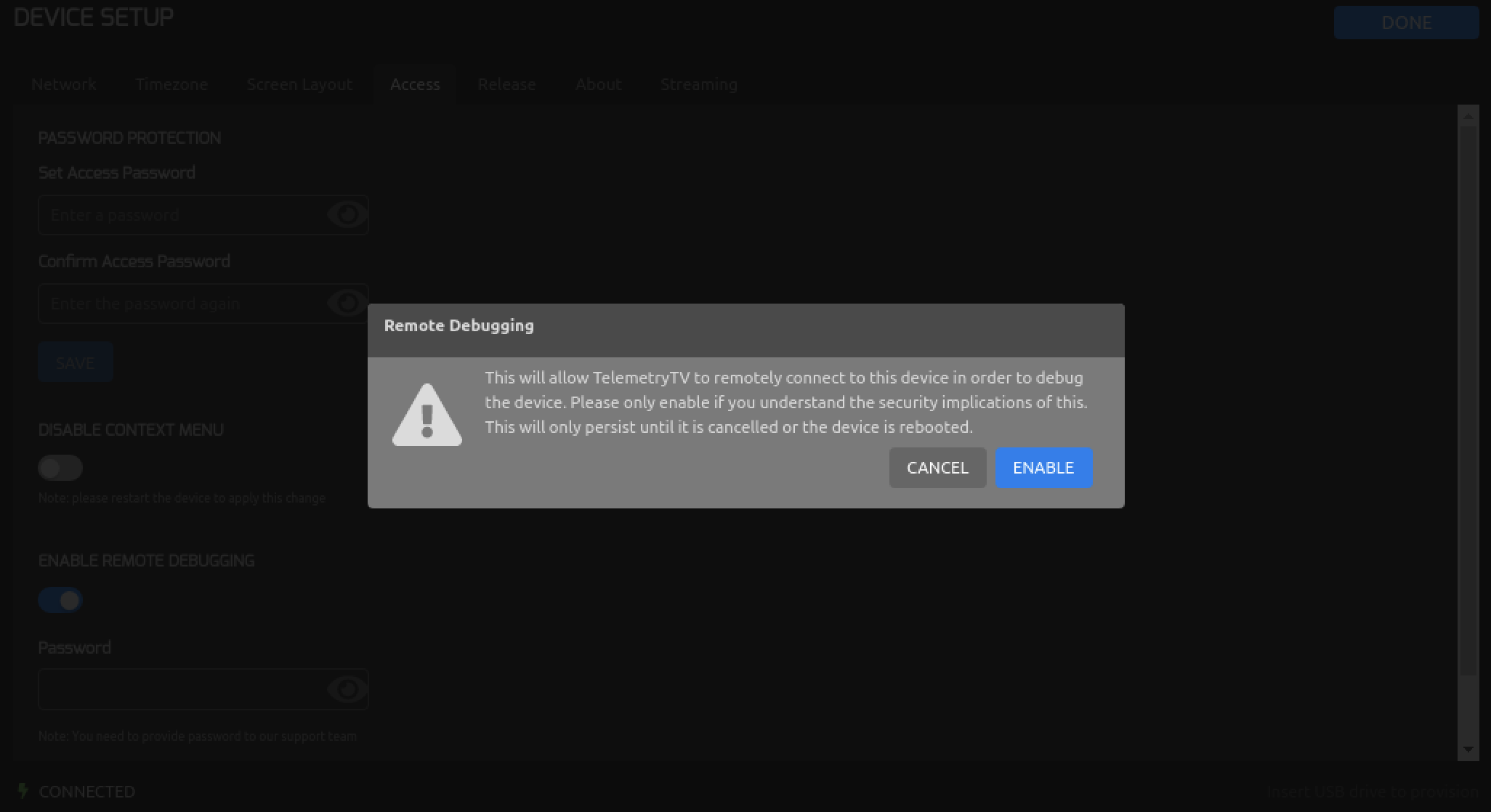
By following these straightforward steps, you'll establish an SSH tunnel, allowing our technical team to access your device for troubleshooting and support.
Rest assured, your security is paramount to us, and this process ensures a secure and controlled connection.
Updated 5 months ago