Overriding Displays
In situations where immediate communication is crucial, Overrides in TelemetryTV allow you to temporarily take over a playlist with urgent content, such as alerts or informational messages. Overrides can be created using any content from TelemetryTV, including Media, Boards, Apps, or textual alerts.
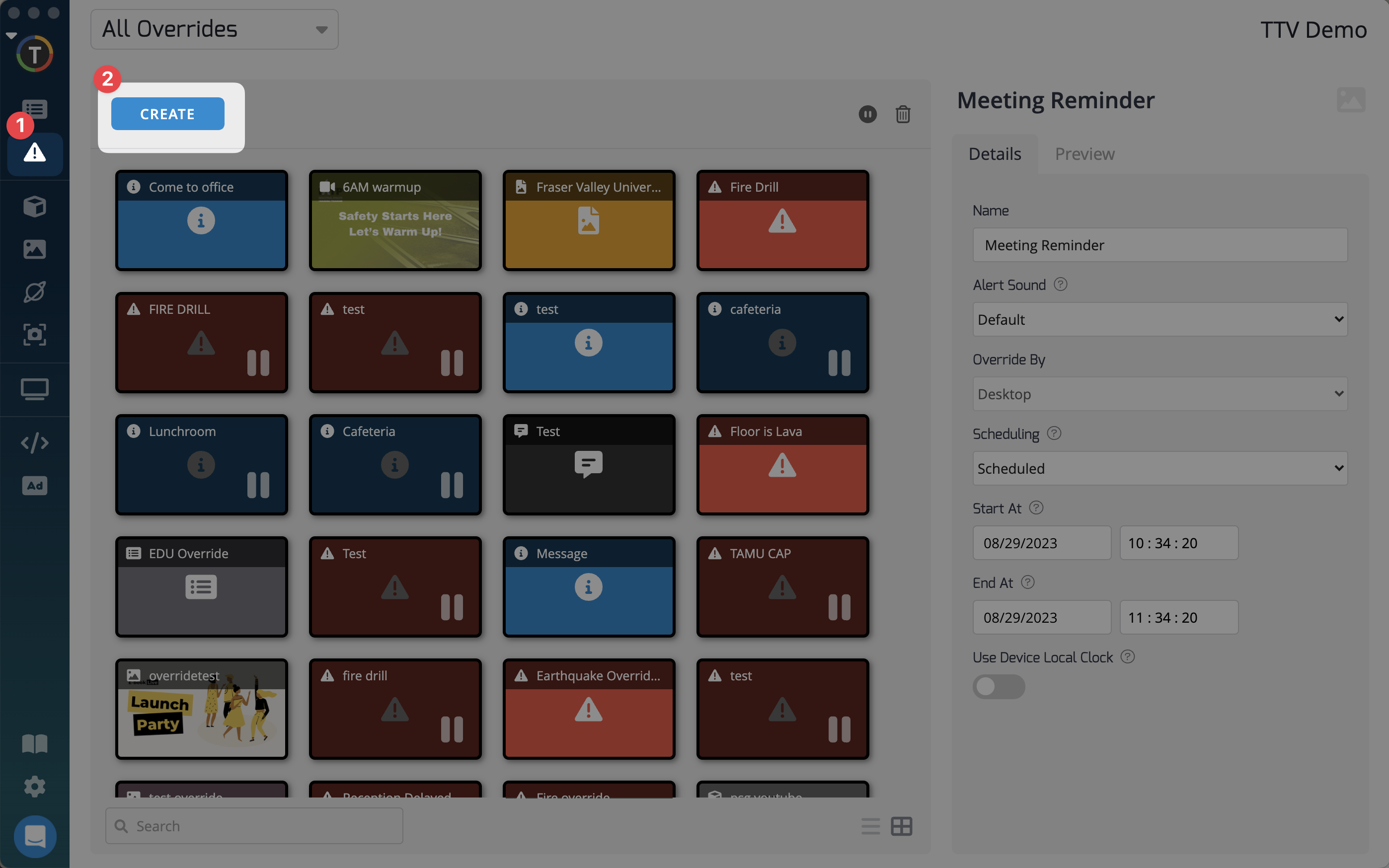
Here's a simple guide to adding and configuring an override:
- Access the "Overrides" menu from the left-hand toolbar and click on "Overrides."
- Click "Create" to begin creating your override. Choose the type of override, such as "Alert."
- Configure your override by providing a name and setting options like alert message, font, icon, background color, and alert sound (required for default overrides).
- Select a filter to determine where the override will be displayed:
- Desktop: Preview the override on your desktop or display it on "view only" accounts of your employees.
- Tag: Assign a tag to devices in the "Devices" section, and the override will be shown on devices with that tag.
- Organization: Choose the organization of devices where the override should appear.
- Device: Manually select specific devices for displaying the override based on name, model, location, or description.
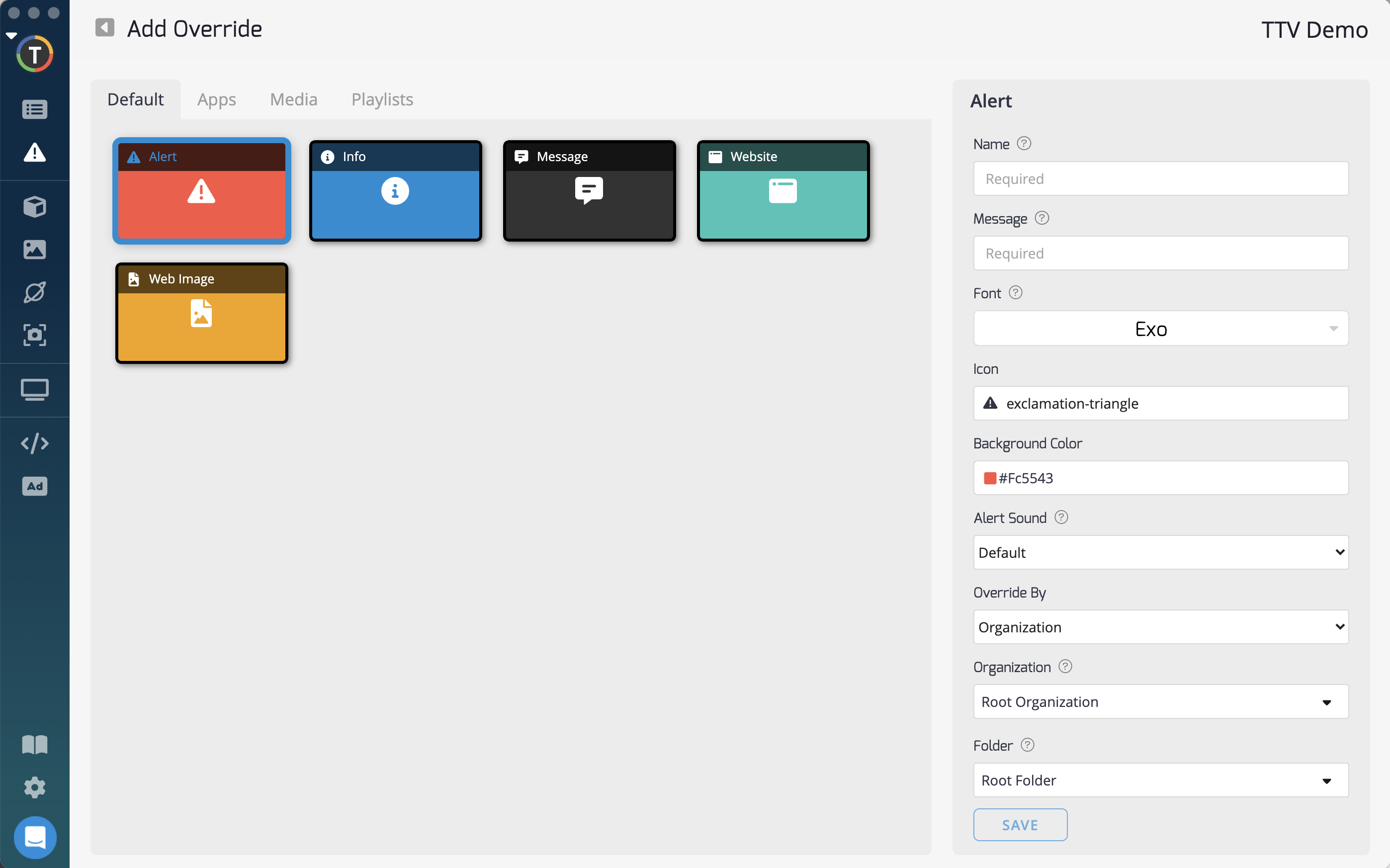
- Schedule the override:
- Immediate: The override will take effect as soon as you save it. Pause the override from the overrides menu to stop it.
- Scheduled: Set a specific date and time for the override to start and end.
- Manual: Overrides start paused, and you can manually activate them when needed.
- Recurring: Display the override on a regular recurring basis within a specified interval and duration.
- CAP Trigger: Link an override with a CAP (Common Alerting Protocol) URL to display online alerts on your playlists. Adjust the CAP Poll Interval to control the frequency of checking for alerts.
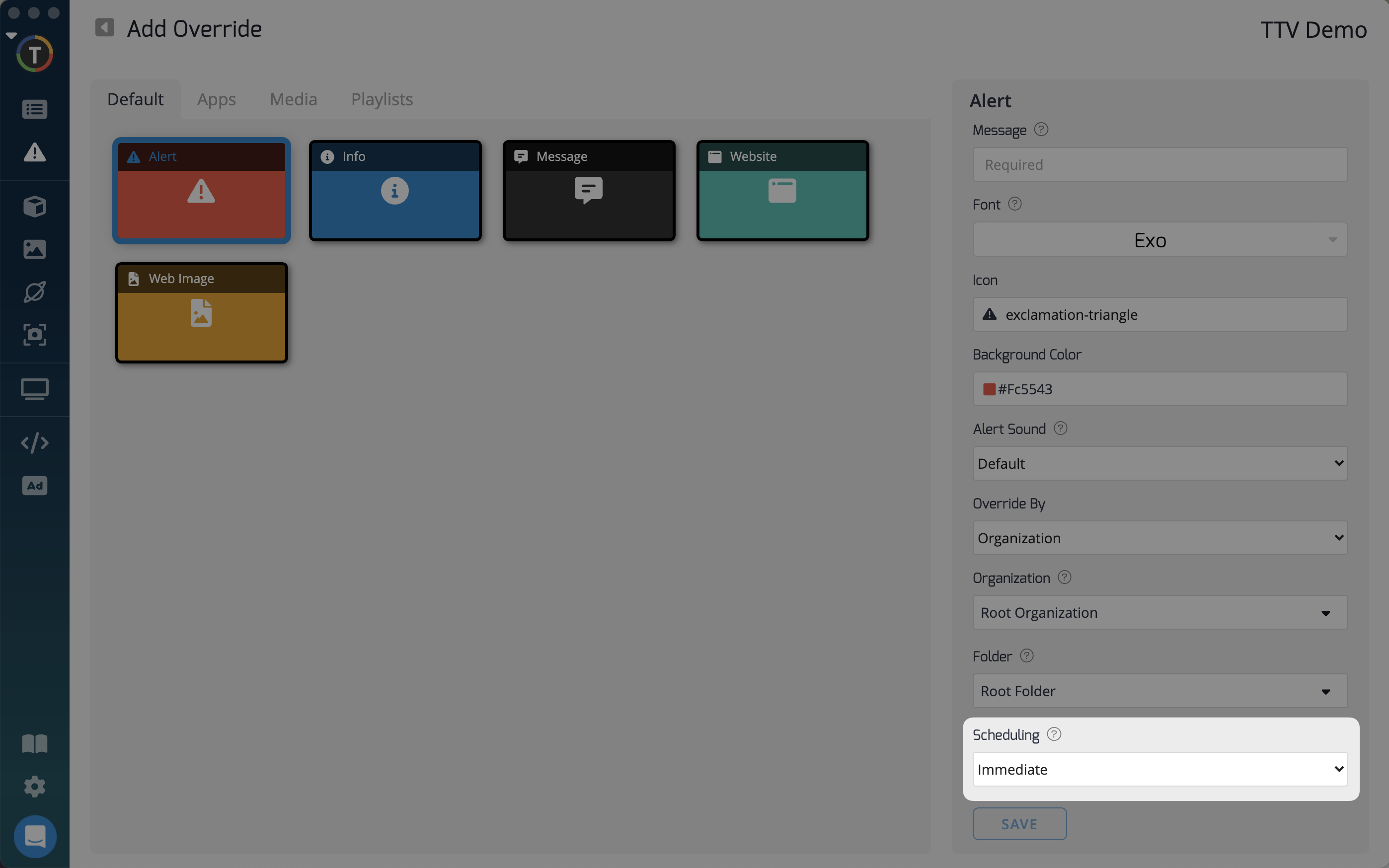
After configuring your override, click "Save" to create it. You can preview and edit the details of your overrides from the main overrides menu.
Remember, scheduled overrides paired with a Notice App can ensure that your important announcements reach your audience at the right time.
Overrides provide a powerful tool for immediate communication and can help you quickly convey critical information to your viewers.
Updated 7 months ago