Identifying Devices
Device Identification
Identifying a Device
In the Devices Tab of the TelemetryTV admin panel, you can employ various controls to manage devices in real time. For the purpose of identifying a specific device, follow these steps:
-
Pair
-
Enter Device Name
-
Enter Pairing Code
-
Identify
- Clicking the "Identify" button prompts the selected device to display its name on-screen. This feature aids in easily recognizing and confirming the device's identity.
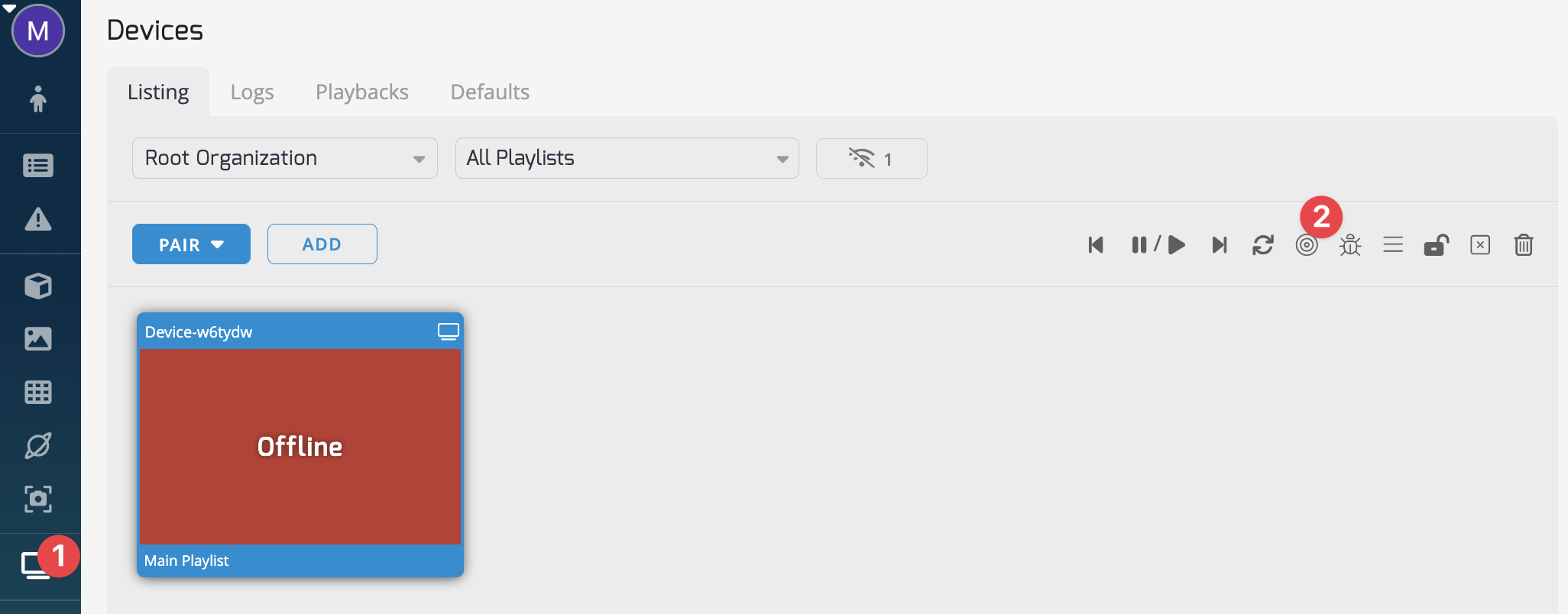
Device Volume Control
For TelemetryOS, MacOS, and Linux devices, you can adjust the device volume. Locate this control under "Properties" in the "Settings" tab to the right of the device.
Important Note
🚨 Real-Time Execution:
Ensure the selected device is online. The controls in the TelemetryTV admin panel trigger changes immediately upon clicking, facilitating swift and effective device management.
Do you require any additional specifications or changes to the provided information?
Updated 3 months ago