Quote App
Unleash Inspiration with the Quote App
Adding the Quote App in Minutes
Inject motivation and wisdom into your environment with the TelemetryTV Quote App. Elevate your space by showcasing profound quotes from history, academic peers, or even craft your own inspiring words. Setting it up is a breeze, taking just under three minutes!
Steps to Add the Quote App:
-
Log in to Your TelemetryTV Account:
- Navigate to the "Apps" page.
-
Create Your Quote App:
- Click the "Create" button to access the application list.
-
Select the Quote App:
- In the application list, search for "Quote" in the bottom right, and choose the Quote App.
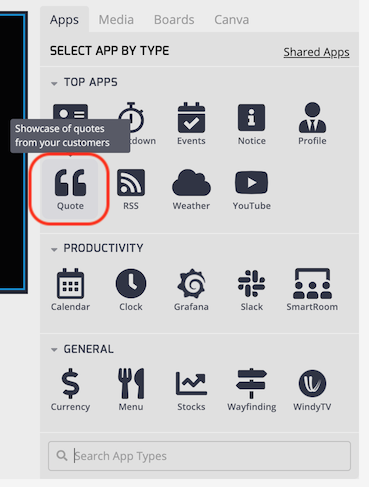
Configuring the Quote App
-
Give Your App a Distinct Name:
- Make it easily identifiable among your other apps.
-
Add Quote Information:
- Include the person's name, optional title, the inspiring quote, and an optional photo icon.
-
Multiple Quotes Made Easy:
- Click "Add Quote" to infuse variety into your display.
-
Choose a Font:
- Select a font from the drop-down list to match your style.
-
Create Visual Harmony:
- Pick a background by clicking the "App Background" thumbnail. Choose from our library or upload your own for a personalized touch.
-
Customize Transition Intervals:
- For multiple quotes, specify the "Transition Interval" to control how long each quote captivates your audience.
Witness the Quote App in Action
See the transformative power of the Quote App through these compelling examples:
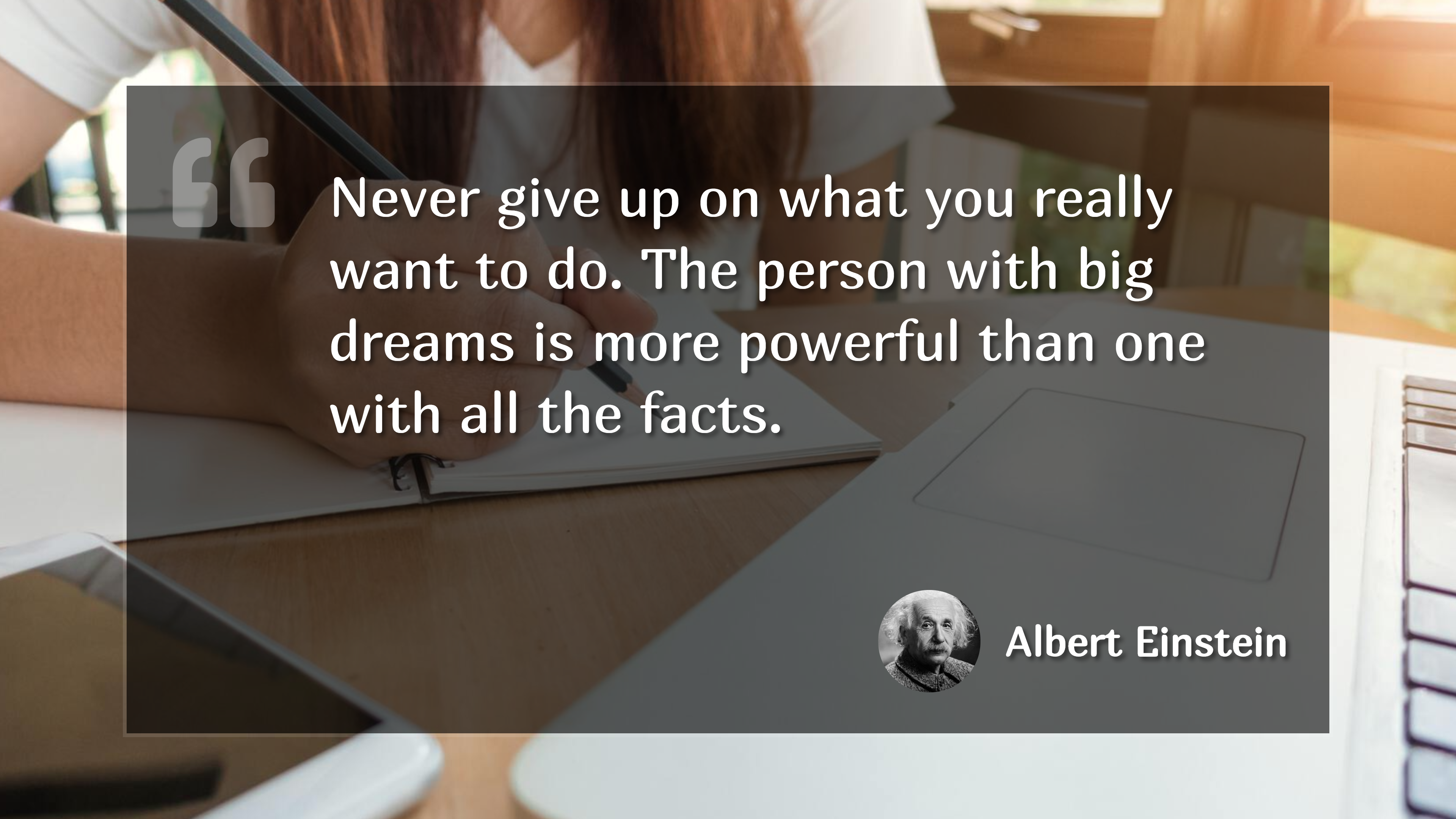
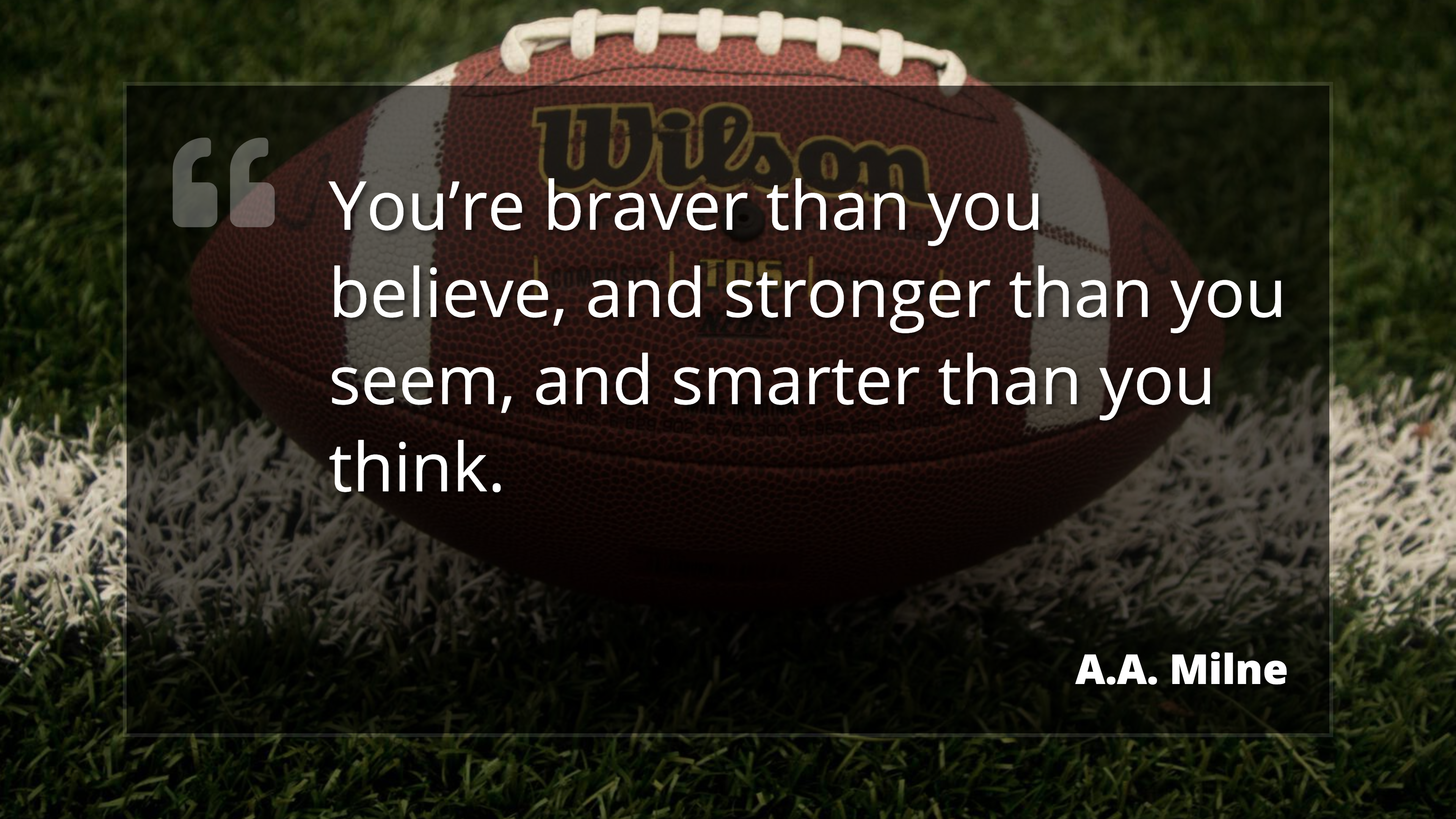
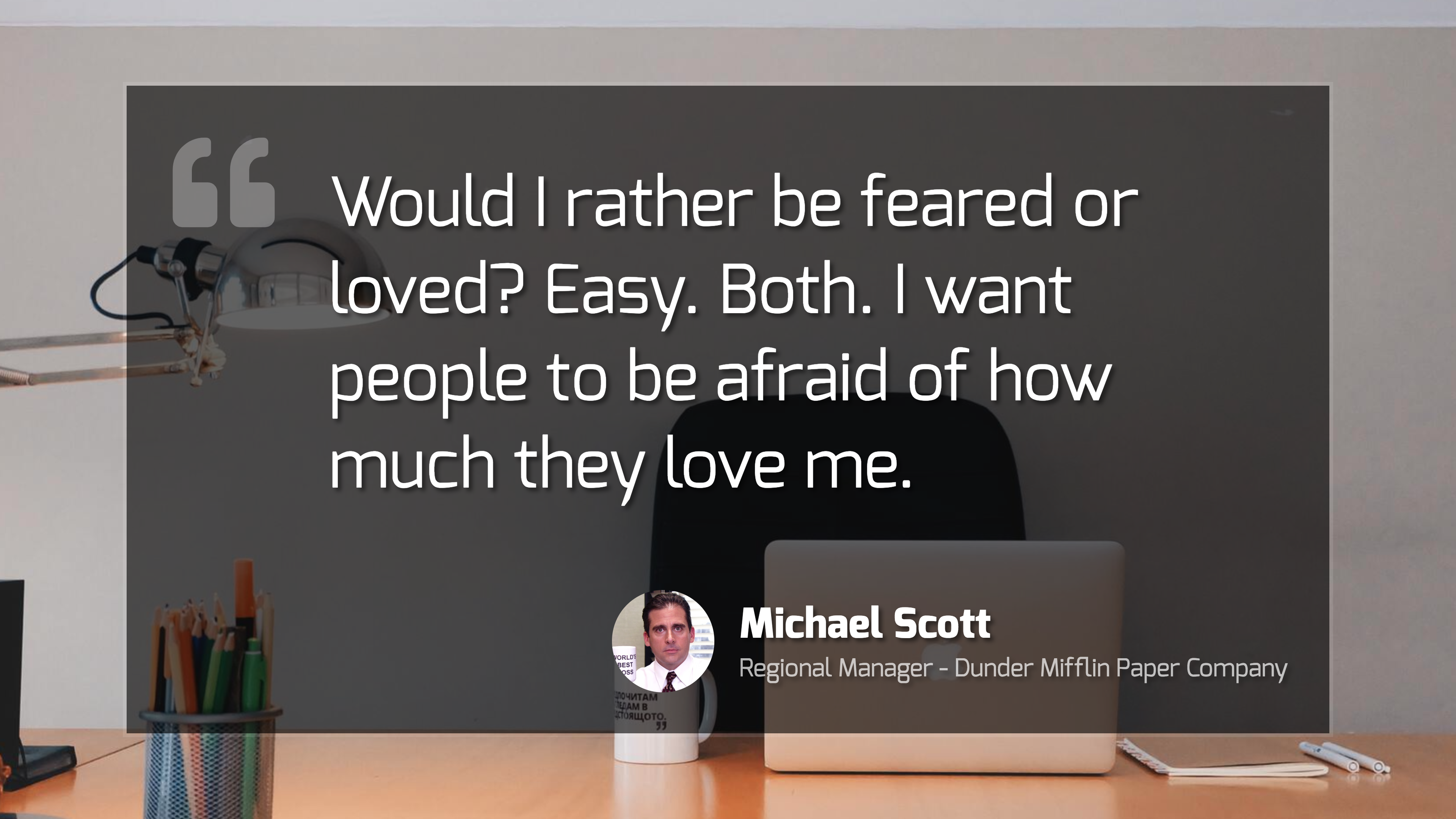
Ignite Inspiration Instantly
Empower your space with the wisdom of the ages or your own profound insights. Elevate, motivate, and captivate with the TelemetryTV Quote App. Unleash inspiration in just a few clicks!
Updated about 1 month ago