Configuration
Configure important settings for your playlists
The Configuration tab in TelemetryTV allows you to adjust basic settings for your playlist. Here are the options available:
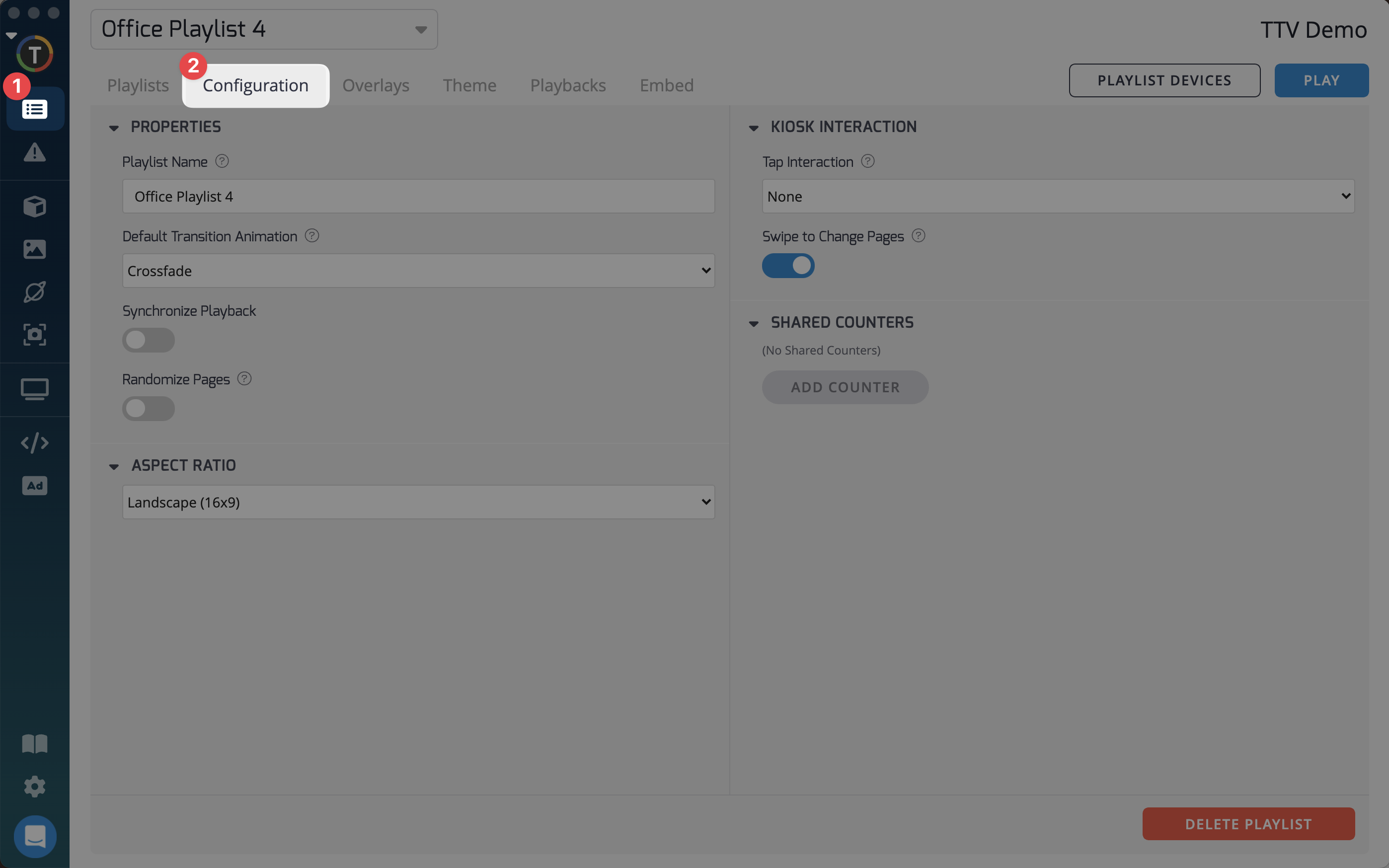
Playlist Name
Give your playlist a descriptive name to make it easier to search for and identify among multiple playlists. A clear and meaningful name can help you quickly locate the desired playlist.
Default Transition Animation
Choose from a variety of transition animations to define how pages within your playlist transition from one to another. You can experiment with different animations to find the one that best suits your content and style.
Synchronize Playback
Enable this toggle if you have multiple playlists that need to start playing at the same time. When synchronized, the playlists will begin playing simultaneously. This can be useful for coordinating content across multiple screens or devices. Learn more about this feature to understand its functionality and benefits.
Aspect Ratio
Select the appropriate aspect ratio for the display on which your playlist will be shown. TelemetryTV provides predefined aspect ratios, but you can also specify a custom aspect ratio by entering the desired height and width values. This option is particularly useful when creating content for portrait mode or video walls.
Custom Aspect Ratios
Aspect ratio support depends on the capabilities of your devices, and certain configurations may require adjustments at the operating system level.
Kiosk Interaction
This feature allows you to configure a playlist for display on a touchscreen device. You can customize the interactive behavior of the playlist when it is projected onto the touchscreen. To utilize these options, you need either a touchscreen device that can function as a display (e.g., an iPad) or a dedicated touchscreen display (e.g., a ChromeBase). Learn more about Kiosk Interaction to understand how to optimize your playlist for touchscreen interactivity.
By configuring these settings in the Configuration tab, you can tailor your playlist's behavior, appearance, and interaction to best meet your needs and enhance the viewing experience for your audience.
Updated 7 months ago