Web Video App
The TelemetryTV Web Video App is your gateway to a world of video streaming possibilities. Designed from the ground up for the HTML video environment, it seamlessly supports HTML video and other modern streaming formats. Here's how to set it up and start enhancing your playlist:
Setting Up the Web Video App
You have two options to create a Web Video App:
- Directly from your playlist using the panel on the right
- Or by navigating to the shared "Apps" section and clicking "Create." Simply search for "Web Video" to quickly locate the app.
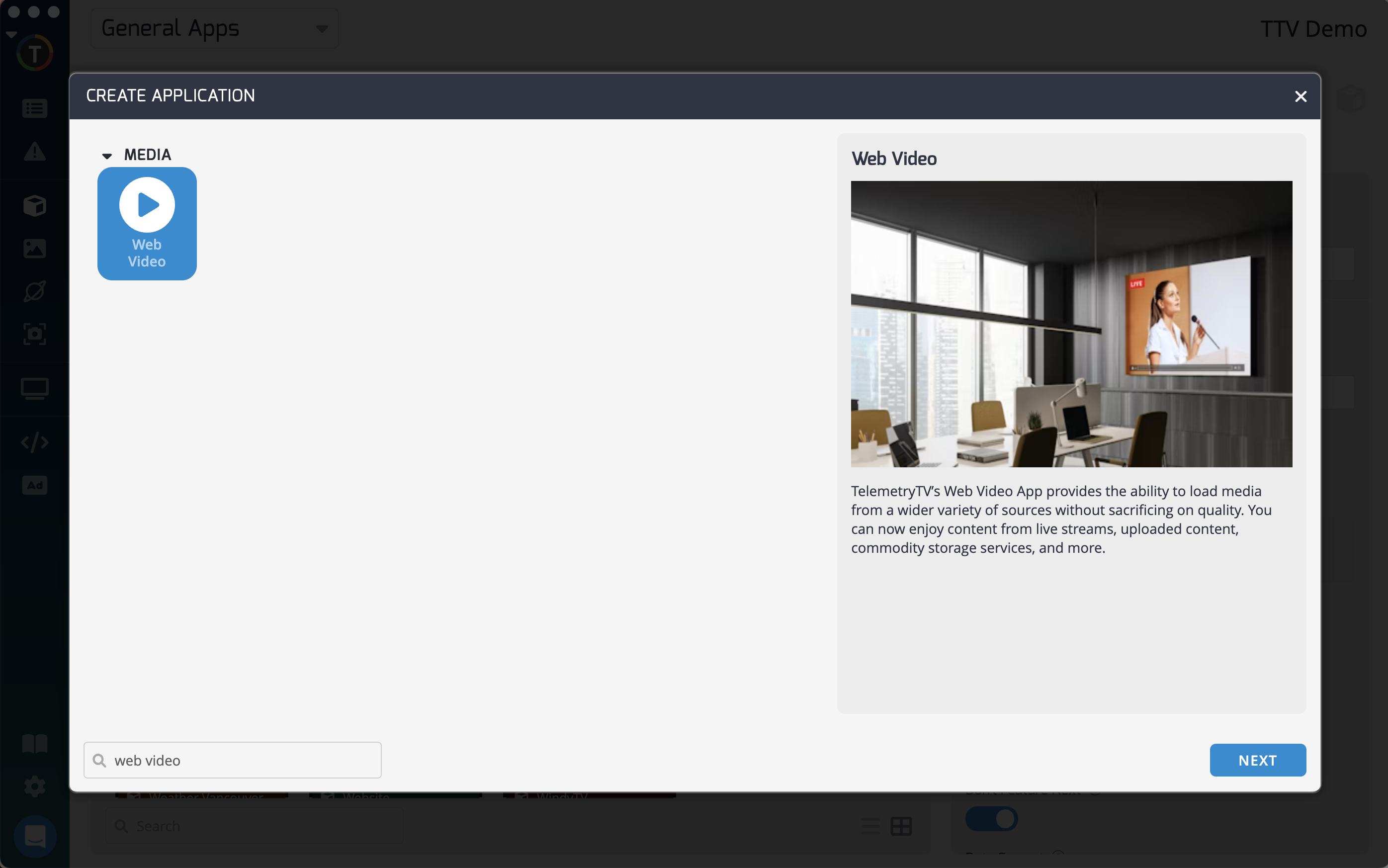
Next, configure the Web Video App by providing the following:
- In the "App Label" field, provide a name for your app
- In the URL field, paste the URL of the Web Video you want to add.
- Once done, click "Create" to finalize your Web Video App.
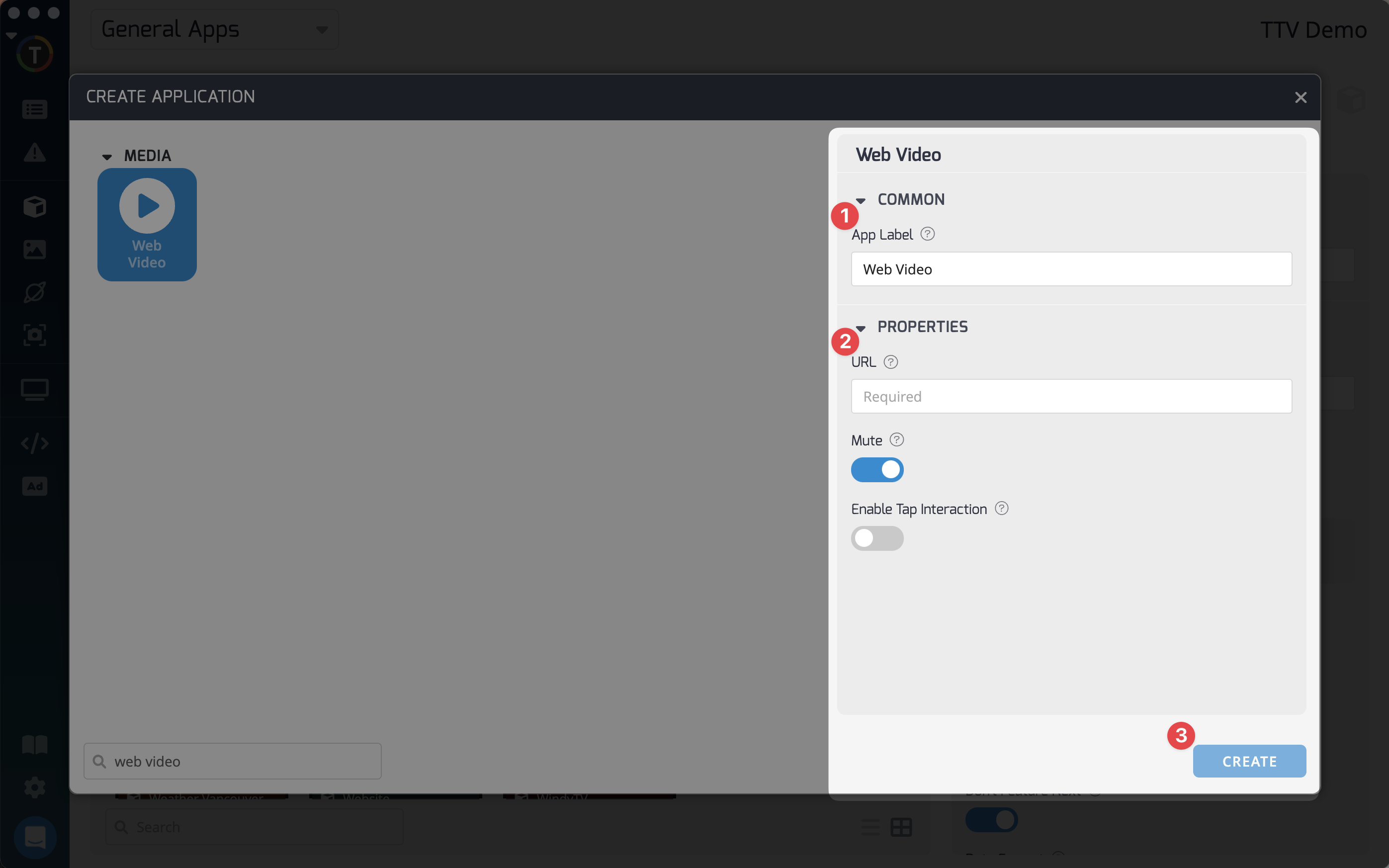
Additional Controls
You have the flexibility to control the audio of your video as well:
- Mute Toggle: If you wish to mute the video, toggle on the "Mute" option. With this option enabled, audio will be disabled.
- Enable Tap Interaction for devices configured for interactivity, "Enable Tap Interaction" will allow users to pause or resume the video being displayed
That's it! You've successfully set up your TelemetryTV Web Video App. Now you're ready to seamlessly integrate your videos into your playlist and broadcast captivating content to your audience.
Updated 6 months ago