Removing or Resetting Devices
Managing devices within the TelemetryTV app involves actions such as deletion and resetting, each with different implications.
Device Deletion:
Device deletion is performed from within the TelemetryTV app.
When you delete a device from the TelemetryTV app, all associated data with that device is removed. This includes logs, playback history, and any other stored information.
This is a permanent action. Once a device is deleted from the TelemetryTV app, it's considered no longer part of the network and cannot report back or be managed remotely through the platform unless it is re-added as a new device.
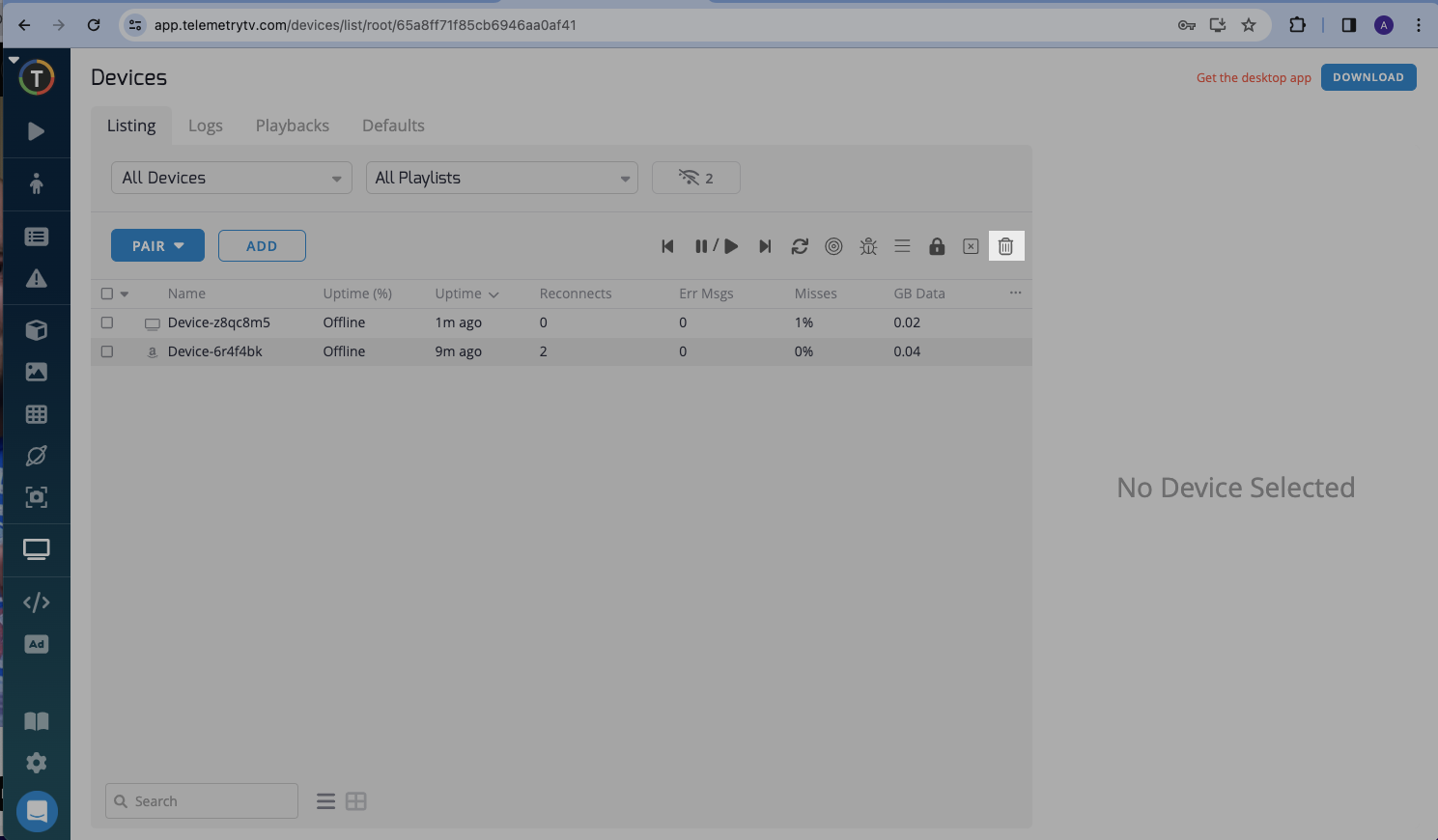
Device Resetting:
Resetting a device generally refers to clearing all data stored on the device itself.
A reset will erase cached content, authentication data with TelemetryTV, and any local settings or customizations. However, the device's record remains in the TelemetryTV app as an offline device.
The reset action is typically used for troubleshooting issues and restoring a device to its default state. It can help resolve software glitches, clear out corrupted data, and address performance issues that may arise during operation.
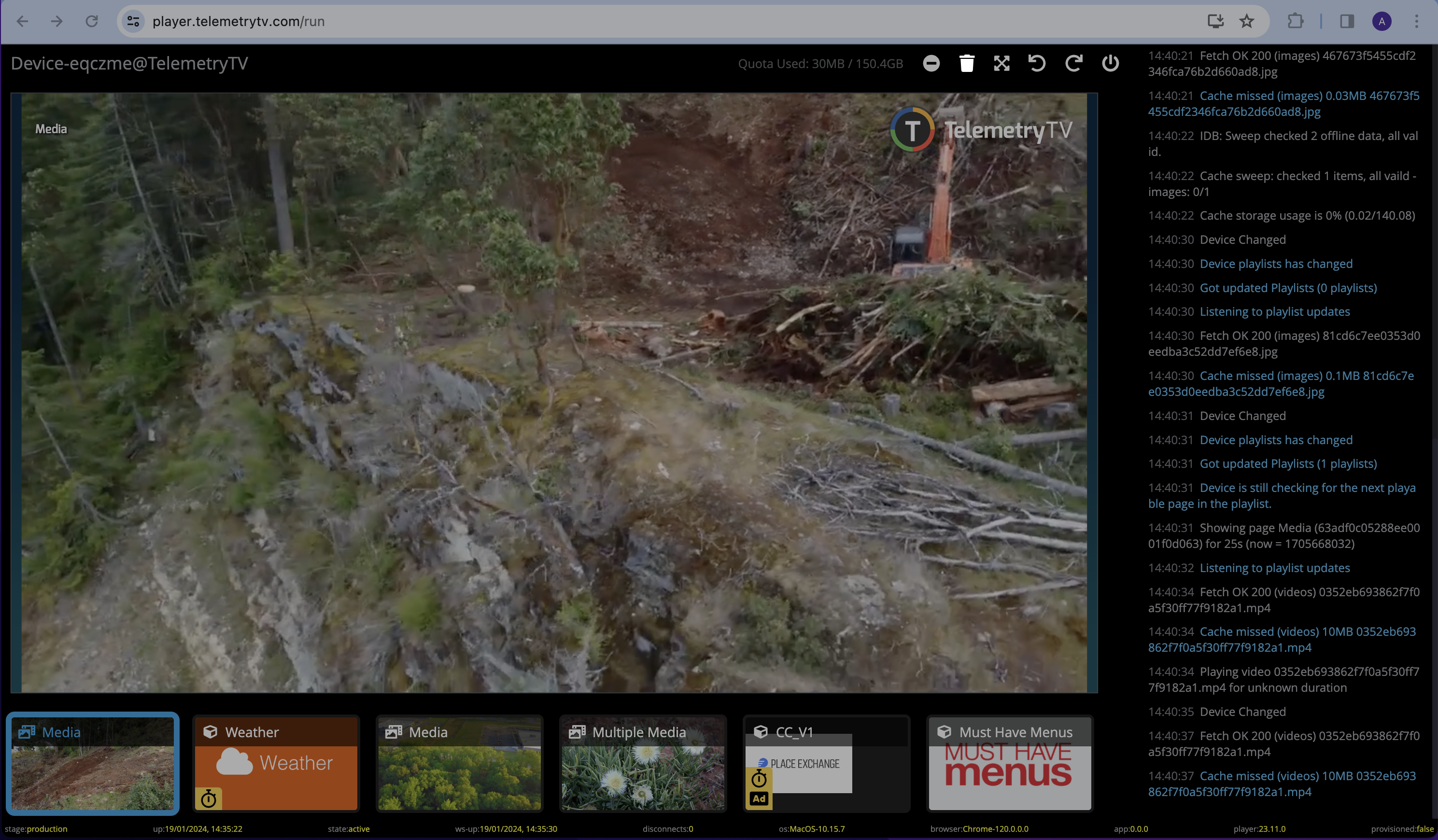
Finality:
Resetting a device is a reversible action in the sense that it can be performed multiple times without permanent consequences to the device's functionality. However, each reset clears the device's memory and settings, so it should be used judiciously and only when necessary to address specific issues. After a reset, the device will need to be reconfigured and reconnected to the TelemetryTV account to resume normal operation.
Updated about 1 month ago